Whenever graphics cards are are talked about, the first thing that comes to our mind is Gaming.
If you are planning to purchase a graphic card, then don’t forget to consider the following tips.
Buying a video card for your PC can easily become an unnerving task for those who do not have any technical know-how regarding computer hardware.
Chipsets
Two giants that have been dominating the gaming market for decades are none other than nVidia and ATI. Graphics cards, of most of the manufacturers, are built around the chipsets that are mechanized and supported by any of the two above mentioned companies. So it is worth considering before purchasing the graphic card.
AGP vs. PCI-Express
There was a time when traditional PCI(Peripheral Component Interface) dominated the field. However, it was soon replaced by another player called AGP(Advanced Graphics Port) as a standard way of connecting the motherboard to the graphics card. The recently upgraded form of PCI, known as PCI-Express, has, in turn, out driven the Advanced Graphics Port.
PCI-Express is capable of delivering the task of data transfer at a speed that is eight times that of AGP. It could create a problem when you put a PCI-Express card in an AGP slot or vice versa as neither would work if placed in each other’s slot. If your motherboard has a PCI-Express, then use a PCIE card only.
Onboard Memory
As far as memory is concerned the minimum memory required for the graphics card is 512MB. However the fact is that the more the memory, the better the visual graphics of your game. Card with 1GB memory has been common all over the marketplace. But if you raise the price, the more powerful graphic card you’ll get.
DirectX
Different video cards will be supporting various versions of Microsoft DirectX collection of APIs(advanced programming interfaces). The fact is that the higher the number of DirectX supported by your card, the more realistic will your game look. Always remember to make sure that your hardware matches up with the latest DirectX. All the latest Nvidia and AMD supports Microsoft’s DirectX 11, so if you purchase a new one you would not have to face any problem.
Power Consumption
Most of the cards designed for gaming runs on a sizeable amount of power. Moreover, for the reason that they don’t get enough power through the slot, cards tends to have additional power connectors for acquiring the required juice. Along with this, graphic cards require a considerably good amount of power supply, especially for Crossfire and SLI(Scalable link Interface) which have a dual video card. If you are thinking of upgrading your card to the latest top-line one, then you should have to consider upgrading the supply of power as well.
Length
There was a time when computers were nearly two-feet tall taking over a lot of space. Nowadays, PC is available in a various size ranges, which means you cannot fit every graphic card in every computer you assemble. The more the power of your graphic card, the more you are going to face issues. For, e.g., For the longest card in the market, Radeon HD 6990 which is 12.5 inches long, it is unlikely to fit into a microATX case or a smaller variant. In case, if you are planning to assemble a computer of whatever size, do take into consideration the choices of your card as it would get limited in this context.
Let’s get Gaming!

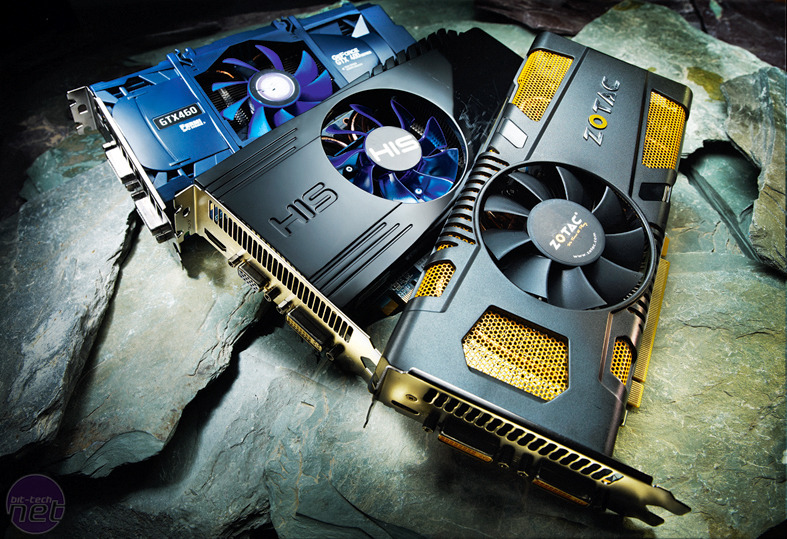





Recent Comments